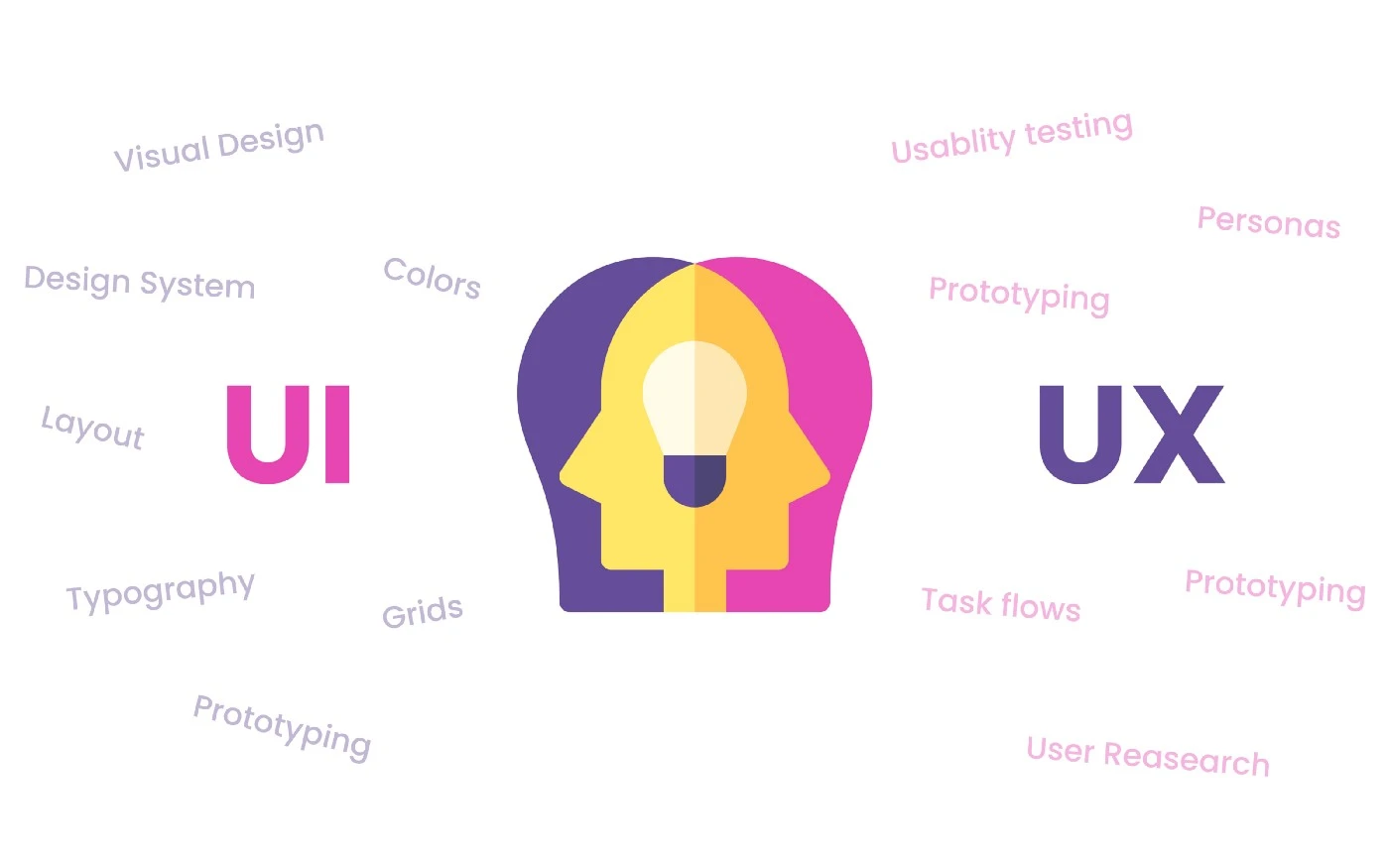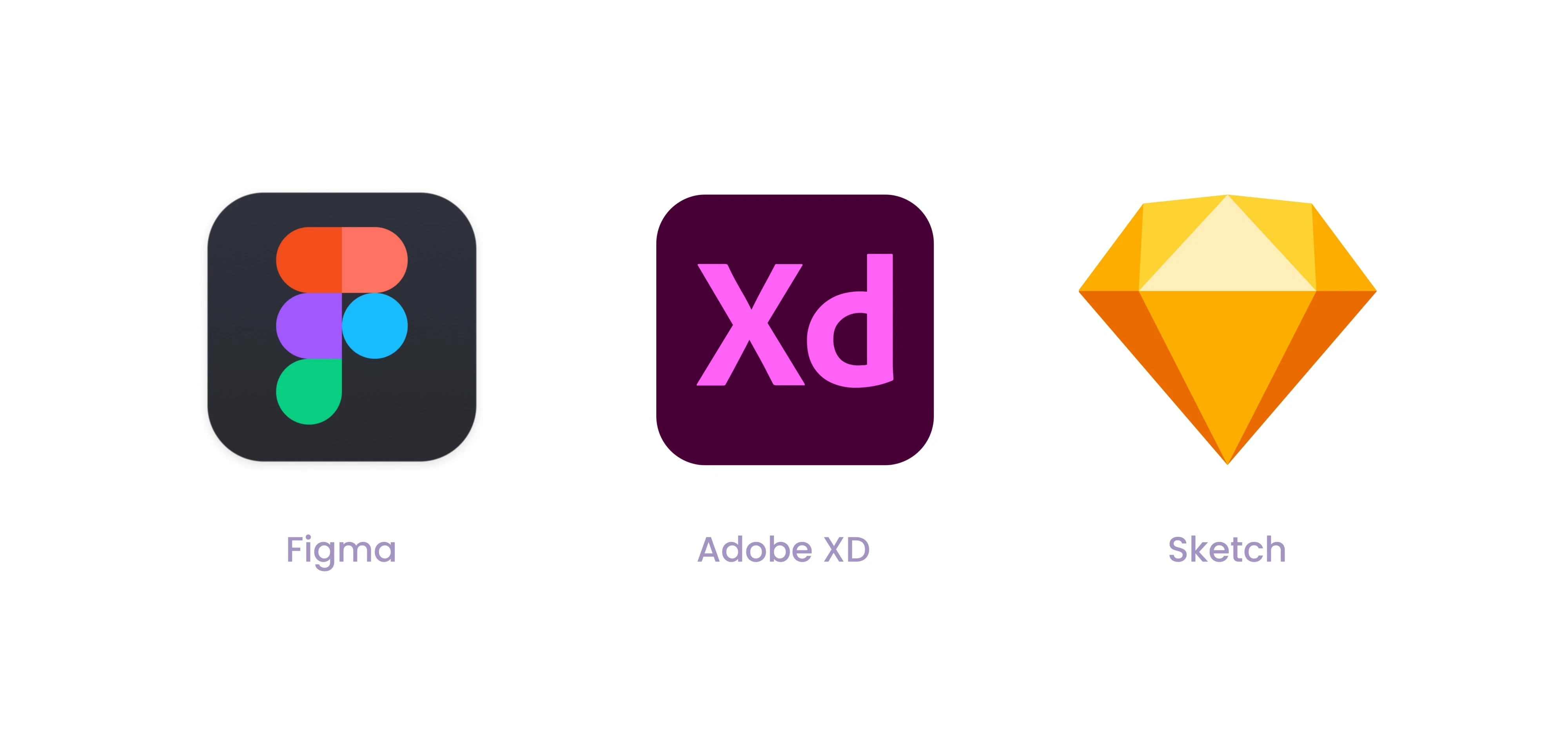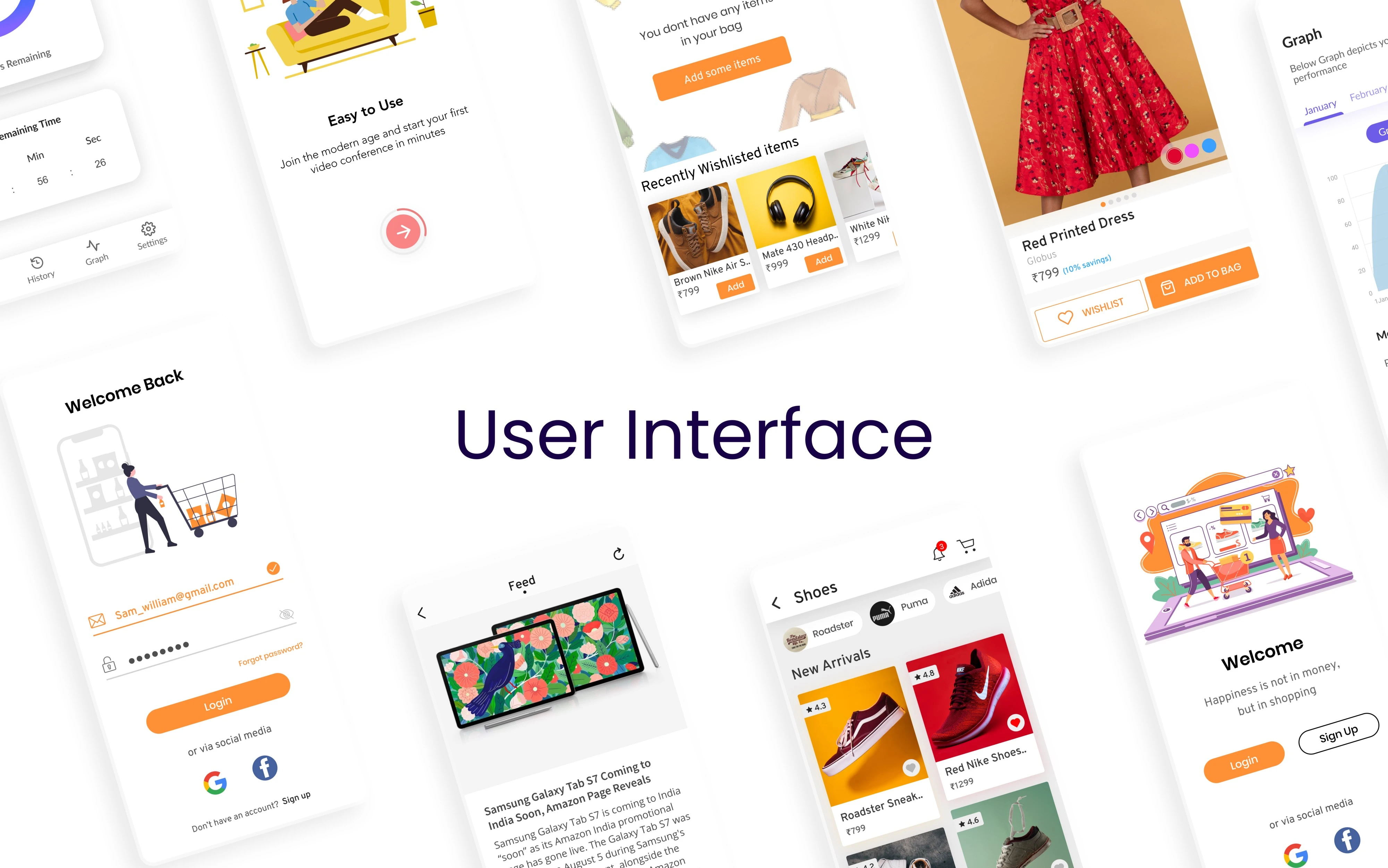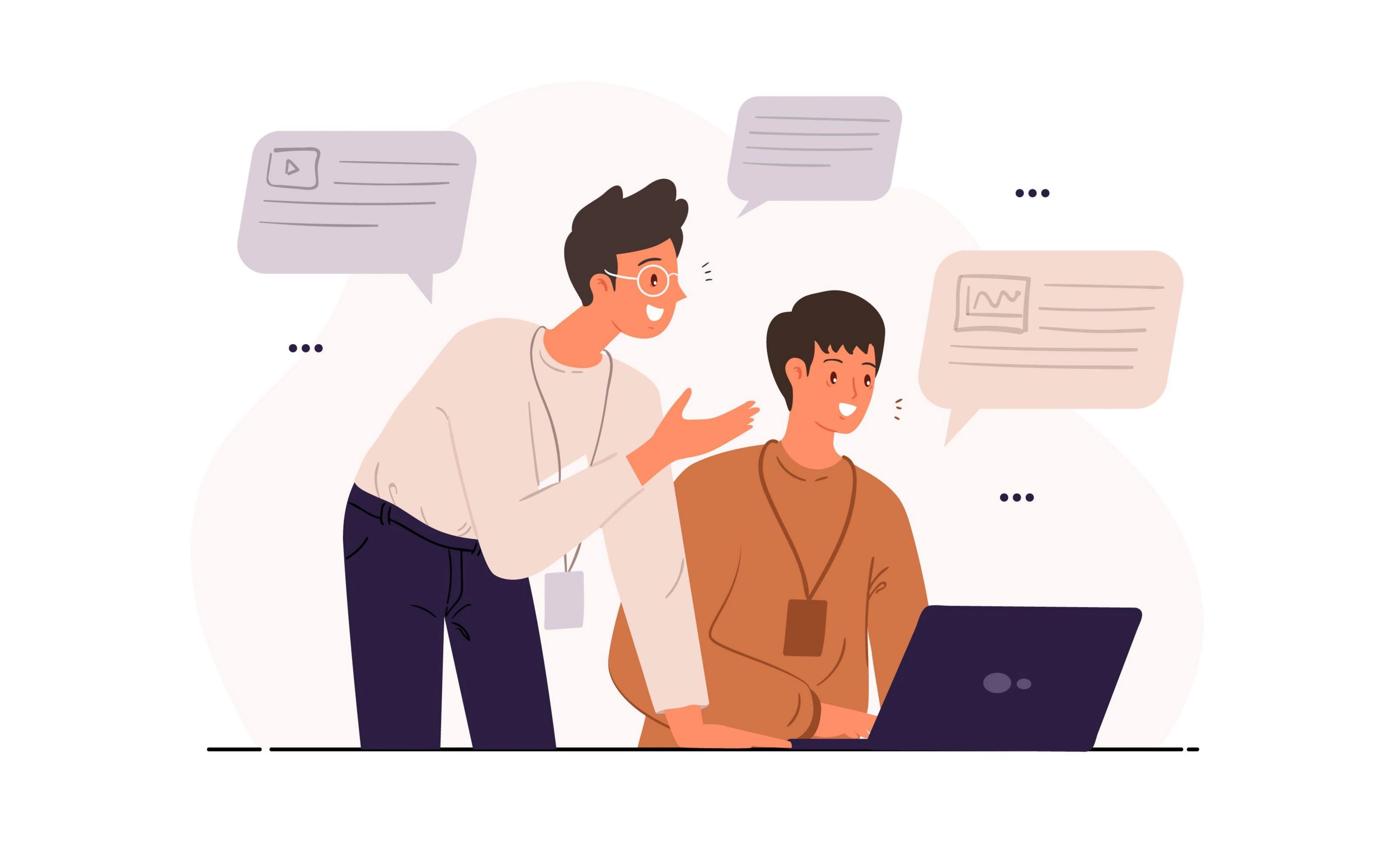Case Study • 14 minutes reading
How to create stronger case studies
The way designers build their case studies is broken. If you’re a design school or bootcamp graduate, odds are that your portfolio will look the same as everyone else’s...
Read MoreI am a self-taught UI/UX Designer and I am here to help you out with your design journey. If you are new to UI/UX and confused about where to start the journey then this article is for you. Getting started as a self-learner in UI/UX has got quite a confusing path. If you don’t know the journey map before getting started then you might be running in the maze to find out how to learn UI/UX properly and systematically. So I am here to help you to show the proper path for your self-learning journey. I have divided this journey into several parts. Let’s know one by one:
The starting step is knowing all about UI and UX. You need to understand how it works and the things that are interconnected to it. UI and UX are vast topics that take a lot of time to learn, but before starting the journey you should know the basic and important differences between them. User Interface(UI) is about the Visual things and User experience(UX) is about the functionality of the design. There are many articles on the internet where you can check the differences but I prefer one Article where you can understand it better.
The Difference Between UX & UI Design from Careerfoundry
Most of the self-learners don't concentrate on the UX laws and later regret that they have wasted quite a lot of time without knowing the basic laws of UX. So if you are getting started with UI/UX journey then don't forget that UX is the important part and you must know UX stuff to design better. There are lots of articles about UX on medium so go and check out those articles written by experts.
I recommend you to study UX laws from lawsofux.com and you can also try Uxtoast App for UI and UX fundamentals.
If you want to get started then you need to learn some tools to design. At the present Adobe XD and Figma are the leading tools and I recommend you to learn Figma. I have also published an article on why you should choose Figma over Adobe XD. You can only use Sketch if you are using macOS.
Figma crash course youtube tutorial
You can learn the tool within a month but you need to understand the design language to design.
User Interface (UI) is the design that you see in the Apps and websites which contains some important components like fonts, colors, buttons, etc. There are a lot of videos and channels on Youtube where you can learn UI and don’t forget that every element has some constraints about how to use it, make sure you are thorough with basics before getting deep into it.
Best channels on Youtube for UI/UX:
Best Inspiration sites for UI/UX:
I hope these channels and sites will help you in finding the tutorials and inspirations for your design.
Precaution: Don’t follow fancy UI stuff on some websites and don’t waste your time recreating those fancy designs, because most of the beginners fall for those fancy UI designs and waste their time designing them. Don’t forget that you should do the UX part before doing designs.
Try to find a mentor who can help you to make your beginner journey smooth and better. You can find a lot of expert designers on social media platforms like LinkedIn, Instagram, etc. You can ask them to help you while you are a beginner and they will help you by finding the flaws in your designs, this way you can improve your skills easily, in a better way, and learn UI/UX quickly.
As a beginner, you might not design everything perfectly, but make sure you do a lot of experiments and ask public opinions or expert’s opinions frequently. They will show you the best outcomes for your mistakes.
Experiment with everything you read in articles about designing, Try to understand how Companies think and Design to make everything easy for USERS.
Don’t forget that you are designing for the users, not for yourself. So think like a user
I’m Dinesh, a design addict. I have shared a lot of stuff about UI/UX on various social platforms. Follow me on Social media and let’s talk regarding UI/UX. Hang in with me and don’t miss out on my next article.
Happy designing.